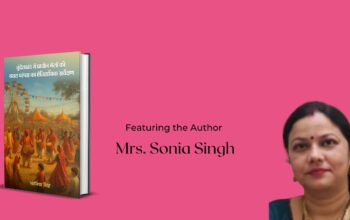Instagram has evolved beyond just a platform for sharing photos and videos—it’s now a powerful tool for creators to monetize their content and directly engage with their most loyal followers. With the launch of Instagram Subscriptions, creators now have the ability to offer exclusive content, create a more intimate relationship with their audience, and generate recurring income through a subscription model. in this blog we will learn How to Enable Subscriber-Only Content on Instagram and Monetize Your Content.
This feature provides the opportunity to monetize your Instagram profile by offering special benefits and exclusive content to your most dedicated followers. If you’re looking to enable subscriber-only content on your Instagram profile and start earning money, this guide will walk you through every step of the process.
What is Instagram Subscriptions?
Instagram Subscriptions is a monetization tool that allows creators to offer exclusive content to their followers in exchange for a monthly fee. This feature includes various ways to engage your subscribers through special content, such as:
- Subscriber Lives: Live streams exclusive to your subscribers.
- Subscriber Stories: Temporary stories that only subscribers can see.
- Subscriber Posts: Regular feed posts visible only to your subscribers.
- Subscriber Reels: Exclusive Reels content only for paying subscribers.
- Subscriber Broadcast Channels: Exclusive messages or updates sent to a private channel for subscribers.
Instagram also gives subscribers a special purple badge, allowing them to stand out in comments, DMs, and live chats, helping you identify your most engaged followers.
Benefits of Instagram Subscriptions
- Recurring Revenue: Charge a monthly fee to access exclusive content and perks.
- Engaged Community: Build a loyal community of subscribers who feel valued and connected.
- Personalized Content: Offer unique behind-the-scenes content, subscriber-only lives, and direct interactions with your followers.
- Exclusive Features: Utilize features such as Subscriber Social Channels, Subscriber Stories, and more, to make your content more engaging.
Also Read: Podcast for Authors – Learn Everything You Need to Get Started
How to Set Up Instagram Subscriptions
If you’re ready to start monetizing your content and offer exclusive benefits to your followers, follow these steps to enable Instagram Subscriptions.
Step 1: Ensure You Meet the Eligibility Criteria
Before enabling Instagram Subscriptions, ensure you meet the eligibility criteria:
- You must comply with Instagram’s Partner Monetization Policies.
- You should maintain compliance with Community Standards and Content Monetization Policies.
- You need to have an Instagram Professional Account (either Creator or Business).
If you’re not sure whether your account qualifies, head to the Professional Dashboard in the Instagram app to confirm.
Step 2: Set Up Instagram Subscriptions
- Go to Your Instagram Profile: Open the Instagram app and navigate to your profile page.
- Open the Professional Dashboard: Tap on the Professional Dashboard button on your profile. You can also access this option through Settings.
- Find the Subscriptions Section: Scroll to find Subscriptions under your tools, or you can tap Set up Subscriptions if you see it directly.
- Agree to the Terms and Conditions: Tap Next, and Instagram will prompt you to agree to the Instagram Subscription Creator Terms of Use. Make sure to read and understand the terms before agreeing.
- Set Your Monthly Price: Choose the price point for your subscription. Instagram allows several pricing tiers ranging from $0.99 to $99.99 per month. Select the one that fits your audience size, niche, and the value of the exclusive content you’re offering.
- Publish Your Subscription Offer: After setting the price, tap Publish to finalize your setup. You’ll see a confirmation screen that your subscription has been enabled.
- Encourage Subscriptions: Once your subscriptions are active, you can tap Notify Now to inform your followers immediately or wait for the automatic notification in 3 days.
Step 3: Add a Payment Account for Payouts
To receive your subscription earnings, you’ll need to set up a payout account:
- In the Professional Dashboard, go to Payouts.
- Tap Update Payout Method, and select the type of account you’d like to connect (e.g., a bank account or PayPal).
- Follow the prompts to finalize your payment setup.
Once you’ve earned at least $25, Instagram will process your monthly payout based on your previous month’s earnings.

Step 4: Create and Share Exclusive Content for Subscribers
After enabling subscriptions, your subscribers will have access to exclusive content you create specifically for them. Here’s how to make the most of these features:
Subscriber Posts
- When posting regular feed content, you can select the option to Share with Subscribers Only. This makes your post visible only to those who’ve subscribed to you. It’s a great way to offer premium content such as special updates, behind-the-scenes looks, or exclusive sneak peeks.
Subscriber Stories
- You can create Subscriber-only Stories by marking them with a purple ring, indicating that only subscribers can view them. Use this feature to share daily updates, personal anecdotes, or exclusive moments with your audience.
Subscriber Lives
- Host Subscriber-only Live Streams where only your paying followers can tune in. These live streams are a perfect opportunity for real-time engagement, Q&A sessions, and intimate chats with your audience.
Subscriber Reels
- You can also share exclusive Reels that are available only to your subscribers. These short-form videos can showcase exclusive tutorials, behind-the-scenes content, or personal highlights.
Subscriber Broadcast Channels
- A Subscriber Broadcast Channel is an exclusive messaging space for your subscribers. This allows you to send private updates or share special announcements with your most loyal followers. You can interact with your audience on a deeper level and foster a sense of community.
Subscriber Social Channels
- Create Subscriber Social Channels, which are group chats limited to your subscribers. These can be used for more personal interactions, discussions, and even live Q&A sessions. Keep in mind that these social channels last for 30 days before becoming read-only, but you can create as many channels as you like.
Step 5: Manage and Promote Your Subscription
Once you’ve set up your Instagram Subscriptions, there are several ways to manage and promote them:
- Subscription Settings: In the Subscription Settings, you can adjust your monthly pricing, manage your list of subscribers, and even create Promo Reels to encourage more people to subscribe.
- Subscriber Badges: Subscribers will receive a purple badge next to their name, allowing you to easily identify them. This can help you build stronger connections with your most loyal followers and make them feel appreciated.
You can also promote your subscription by offering discounts and creating special promotions such as:
- The Next 5 Promo: Offer 50% off to the next five subscribers.
- Cancellation Promo: When someone cancels their subscription, offer them a free month if they stay subscribed.
Step 6: Monitor Your Earnings and Payouts
Instagram allows you to track your earnings and view invoices through the Professional Dashboard. As previously mentioned, Instagram’s revenue share is currently 0%, which means you’ll keep all the subscription earnings minus the fees taken by app stores (typically 30% for in-app purchases through Google and Apple).
Once your total earnings from subscriptions reach $25, Instagram will send you a payout for the previous month’s earnings.
How to Get More Subscribers
Now that you’ve set up Instagram Subscriptions, it’s time to attract subscribers:
- Promote Your Subscription: Use your Stories, feed posts, and Reels to let your followers know about the exclusive content available through your subscription. Highlight the benefits and value they’ll receive by subscribing.
- Engage Your Audience: Encourage your followers to subscribe by engaging with them through personalized content, contests, and special offers.
- Exclusive Offers: Consider offering discounts or bonus content to early subscribers to create urgency and attract more sign-ups.
Conclusion
Instagram Subscriptions offer a fantastic opportunity for creators to monetize their content while building a closer relationship with their most loyal followers. By following the steps above, you can enable subscriber-only content on your profile, set a monthly subscription price, and start earning recurring revenue from your exclusive content. Whether you’re offering behind-the-scenes access, private live streams, or subscriber-only posts, Instagram Subscriptions allows you to deliver more value and deepen connections with your audience while making money in the process.
Article by: Vikram Singh Thakur