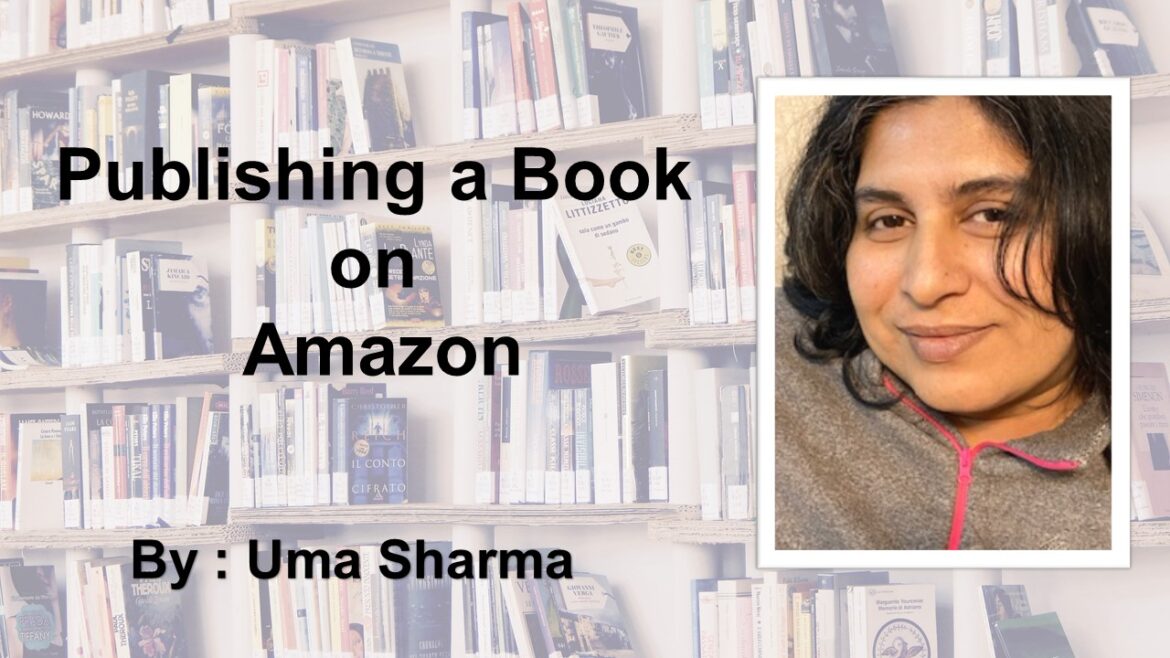Have you written a book? Are you thinking to how to publish it? If yes, then this is the article for you.
Writing a book is a labour of love. It requires honing your craft of writing which is not easy. If you
think writing a book is difficult, publishing it is enormous. Today, there are two ways to publish your
book; traditional and self- publishing. If you choose to opt for traditional publishing, the path is time
taking and tedious with no guarantee that your book will be published. In self- publishing, you have
full control over publishing your book however, it comes with a cost. Sometimes, the cost of
publishing a book may not break even your profits.
The good news is there is a third option too. You can publish your book on Amazon. The process is
hassle free and publishing on Amazon is absolutely free. Once you publish your book, Amazon will
charge a small amount on the royalties. The process is simple; you have to open a KDP account on
amazon. KDP stands for Kindle Direct Publishing Account on Amazon. Once the account is open you
can select the book cover or upload a cover, upload the text and click publish. It is an easy eight step
process:
Create an a KDP account
Add a new Kindle eBook
Set your primary language
Enter your book’s title and subtitle
Add your Author name
Add your book description
Verify your publishing rights
Add your keywords
Adding keywords are important as it increase your book’s chances in appearing on search engines.
Writing book description is essential. Book description is like a sales pitch of your book to your
readers. Amazon allows up to 4000 characters to describe your book. To verify your publishing right
you have to simply click on the option which says that I have the copyright of this content. It may
take a day for the book to show on the amazon site.
So, if you are not clear how to publish your book, try Amazon KDP. It’s easy, simple and cost friendly.
– By Uma Sharma